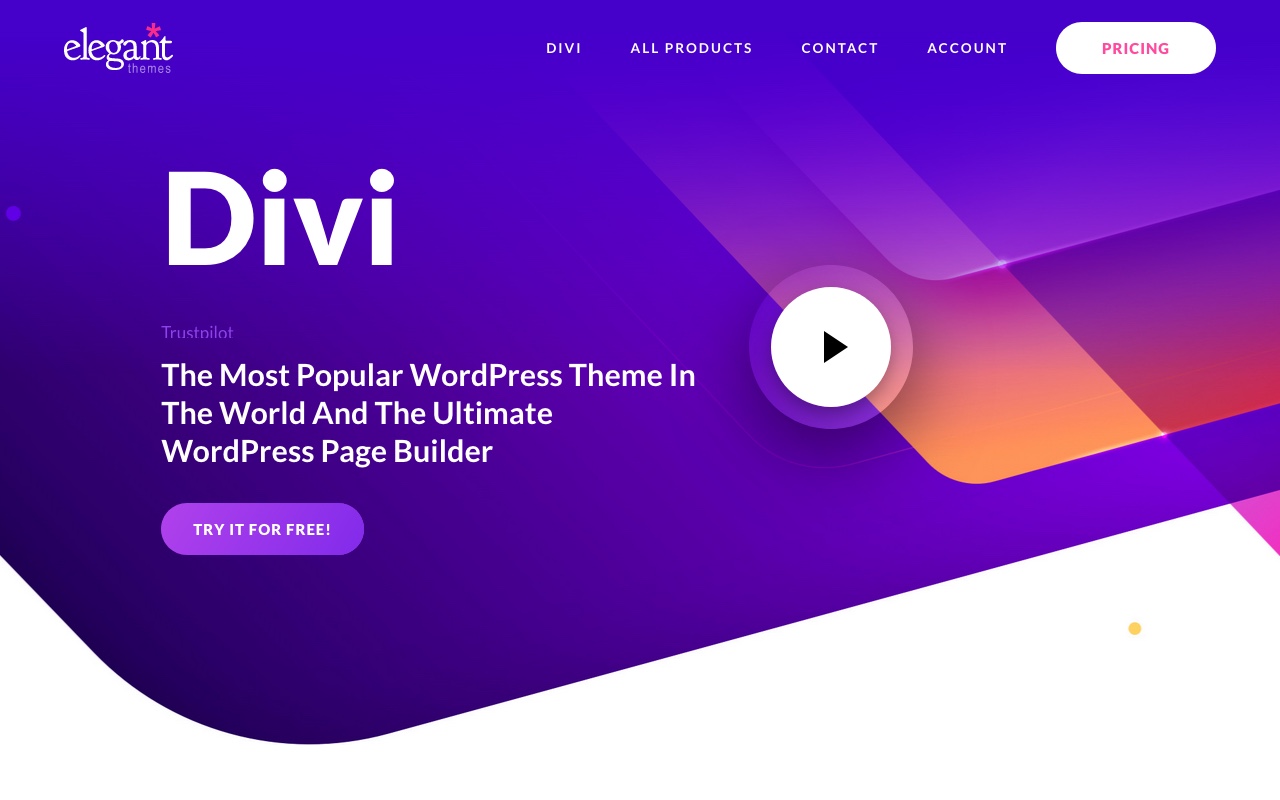
In the ever-evolving world of web development, choosing the right website builder can feel like navigating a maze. For beginners, it can be overwhelming, and for experienced developers like myself, it’s about finding a tool that balances creative freedom with efficiency. Over the years, I’ve experimented with numerous website builders, each with its own strengths and weaknesses. But recently, the Divi website builder has emerged as a favorite for its unique approach to web design.
What is a Website Builder and How Does Divi Fit In?
Before diving into Divi’s specifics, let’s establish a common ground. A website builder is a software application that allows users to create and manage websites without extensive coding knowledge. These tools typically offer drag-and-drop interfaces, pre-designed templates, and various modules for adding functionality. Learn more about what a website builder is.
Divi, on the other hand, goes beyond the standard website builder. It’s a WordPress theme and visual page builder rolled into one. This means it replaces the standard WordPress editor with a powerful visual interface, allowing you to design your website directly on the front-end.
Why Divi Website Builder Captivated Me: A Developer’s Perspective
As a developer, I’ve always valued the precision and control that coding provides. However, the Divi website builder has shown me the power of visual website building. Here’s what truly won me over:
Unleashing Your Inner Picasso: Visual Design Freedom
Imagine creating a website with the same freedom you have when painting a picture. With the Divi website builder, that level of creative control becomes a reality. Unlike traditional website builders that restrict you to predefined layouts, Divi empowers you to work directly on the visual front-end. You can position elements with pixel-perfect precision, adjust styles with intuitive controls, and experiment with different configurations to achieve your desired look and feel. This visual approach allows you to see your design take shape in real-time, fostering an iterative design process that feels natural and engaging.
A Buffet of Building Blocks: Modules and Layouts
Divi boasts an impressive library of modules, which are essentially pre-built elements like buttons, forms, testimonials, and more. These modules can be dragged and dropped onto your page and customized to fit your needs. This eliminates the need to code these elements from scratch, saving you significant time and effort.
What truly elevates Divi’s design capabilities is the combination of modules, sections, and rows. Sections are containers that group rows together, allowing you to structure your page. Rows, in turn, hold your modules. This flexible system empowers you to create intricate and visually appealing layouts that would be challenging to achieve with simpler website builders.
Pre-Designed Templates: A Head Start for All Skill Levels
Divi comes with a vast collection of pre-designed website templates catering to diverse industries and purposes. These templates act as a starting point, saving you the hassle of building a website from scratch. Even with limited design experience, you can quickly customize these templates to match your brand and vision.
User-Friendly Interface: Designed for Ease of Use
Divi’s interface is intuitive and user-friendly. The drag-and-drop functionality makes it easy to position elements and structure your page. Even those new to web design can quickly grasp the basic functionalities. Additionally, Divi offers extensive documentation and tutorials to help you master its features. Check out Divi’s tutorials here.
Beyond the Shine: Limitations to Consider
While Divi offers a compelling set of features, it’s important to acknowledge its limitations:
Customization with Boundaries: Not For Complete Design Freedom
Despite its flexibility, Divi doesn’t offer complete design freedom. You’re still somewhat constrained by the built-in modules and layout options. If you have highly specific design requirements that fall outside Divi’s framework, you might find yourself needing to write custom code.
The Learning Curve: Mastering the Nuances
While user-friendly, Divi has a bit of a learning curve. The sheer number of features and customization options can be overwhelming for absolute beginners. However, with dedication and exploration, you can quickly unlock Divi’s true potential.
Frequently Asked Questions: Unveiling Divi’s Mysteries
Since diving into Divi, I’ve encountered many questions from fellow developers and beginners alike. Here, I’ll address some of the most common ones:
Is Divi a good fit for beginners?
Divi can be a good fit for beginners, especially those comfortable with visual interfaces and basic website concepts. The pre-designed templates and user-friendly interface lower the barrier to entry. However, the learning curve can be steeper compared to simpler website builders.
Do I need to know how to code to use Divi?
While Divi empowers you to create beautiful websites without extensive coding, basic HTML and CSS knowledge can prove beneficial for fine-tuning specific elements. For more complex customizations that fall outside Divi’s framework, coding becomes essential.
Is Divi good for SEO (Search Engine Optimization)?
Divi itself doesn’t directly impact SEO. However, it provides you with the tools to build websites with clean code and proper structure, which are essential for good SEO. Ultimately, your SEO performance will depend on how you optimize your content and website structure. Learn more about SEO best practices.
Can I use Divi to build an eCommerce website?
Absolutely! Divi integrates seamlessly with WooCommerce, a popular eCommerce plugin for WordPress. This combination allows you to create fully functional online stores with shopping carts, product pages, and payment gateways. Discover how to set up WooCommerce with Divi.
How much does Divi cost?
Divi offers a yearly membership plan that provides access to the theme, all future updates, and their extensive library of website templates. They also offer a lifetime membership option for a one-time fee.
Is Divi worth the investment?
Whether Divi is worth it depends on your needs. If you plan on building multiple websites or want the flexibility and control Divi offers, it can be a valuable investment. However, if you only need a simple website and don’t plan on building many, a more affordable website builder might be sufficient.
What are some alternatives to Divi?
Several popular website builders compete with Divi. These include Elementor, Beaver Builder, Wix, and Squarespace. Each offers unique features and price points. Consider your needs and budget when making your choice.
How can I learn more about Divi?
Elegant Themes, the creators of Divi, offer comprehensive documentation, tutorials, and video guides on their website. They also have a thriving online community where you can ask questions and get help from other Divi users.
Are there any cons to using Divi?
While powerful, Divi can sometimes generate bloated code, which can impact website loading speed. However, Divi offers built-in settings and plugins to help mitigate this issue. Additionally, the visual interface can be resource-intensive, potentially slowing down your website backend while editing.
Will Divi become obsolete in the future?
The website building landscape is constantly evolving. However, Elegant Themes has a proven track record of keeping Divi up-to-date with the latest trends and technologies. It’s likely Divi will remain a relevant option for years to come.
Conclusion: Choosing the Right Tool for the Job
There’s no single “best” website builder. The ideal choice depends on your skill level, project requirements, and budget. For those seeking a balance between creative freedom and ease of use, the Divi website builder stands out as a powerful tool. By leveraging its visual design capabilities, extensive module library, and user-friendly interface, you can create stunning websites that meet your unique needs. Explore Divi’s features.
Learn More about Digital Marketing At- Think Deep Digital

Good https://is.gd/N1ikS2